How to open a shared calendar in Outlook
Note: The calendar you are opening must be shared with you by the person it belongs to (or special permissions created by your IT admin).
- In Ourlook, click on the Calendar icon.
- Right-click on Shared Calendars.
- Select on Add Calendar.
- Select Open Shared Calendar.
- In the pop-up window, click the Name button.
- Select the user from the list.
- Click OK.
- Click OK.
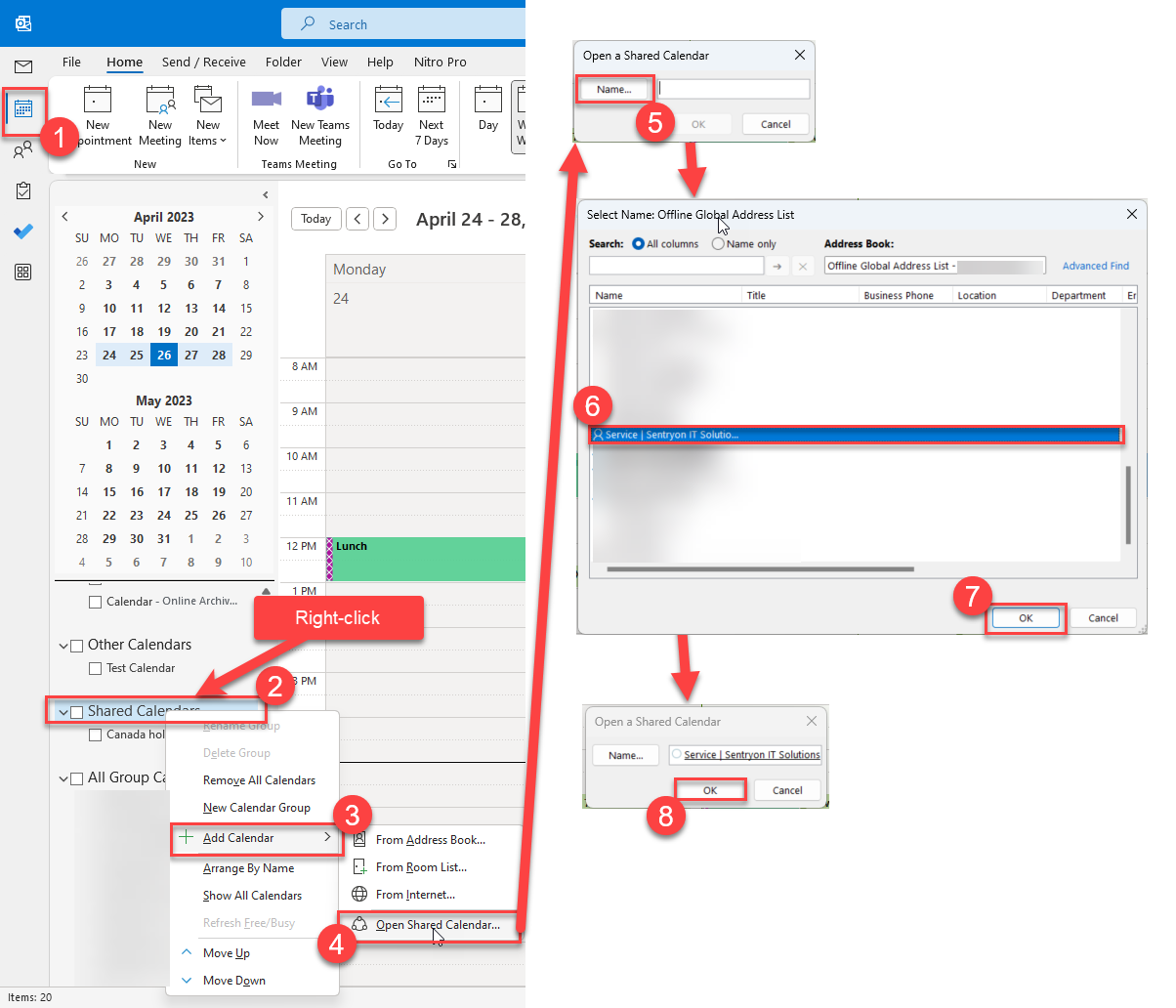
%20250px.png)