Install Office Apps for Microsoft 365
If you have a Microsoft 365 Business Standard, Business Premium subscription, you are entitled to download and install the Office Apps.
Notes:
- It is a good idea to run a system backup before making any significant changes to your computer.
- Also, it is advised to uninstall all old versions of Microsoft Office prior to installing a new version, to avoid any conflicts.
Downloading and Installing the Software:
- Go to the Microsoft 365 Portal and sign in with your work email and password.
- In the top-right corner, click Install apps, then Microsoft 365 apps.
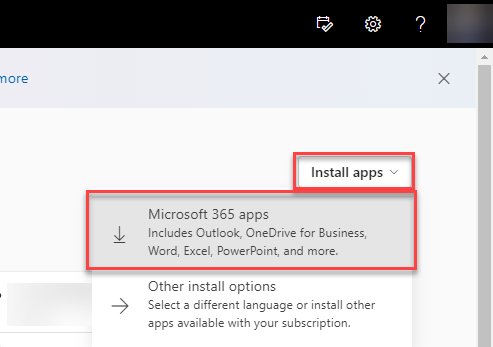
- Run the small file that downloads to start the installation process.
- When complete, open one of the Office apps (e.g., Outlook, Word, Excel, etc.) and log in with your Microsoft 365 email address and password to activate.
%20250px.png)