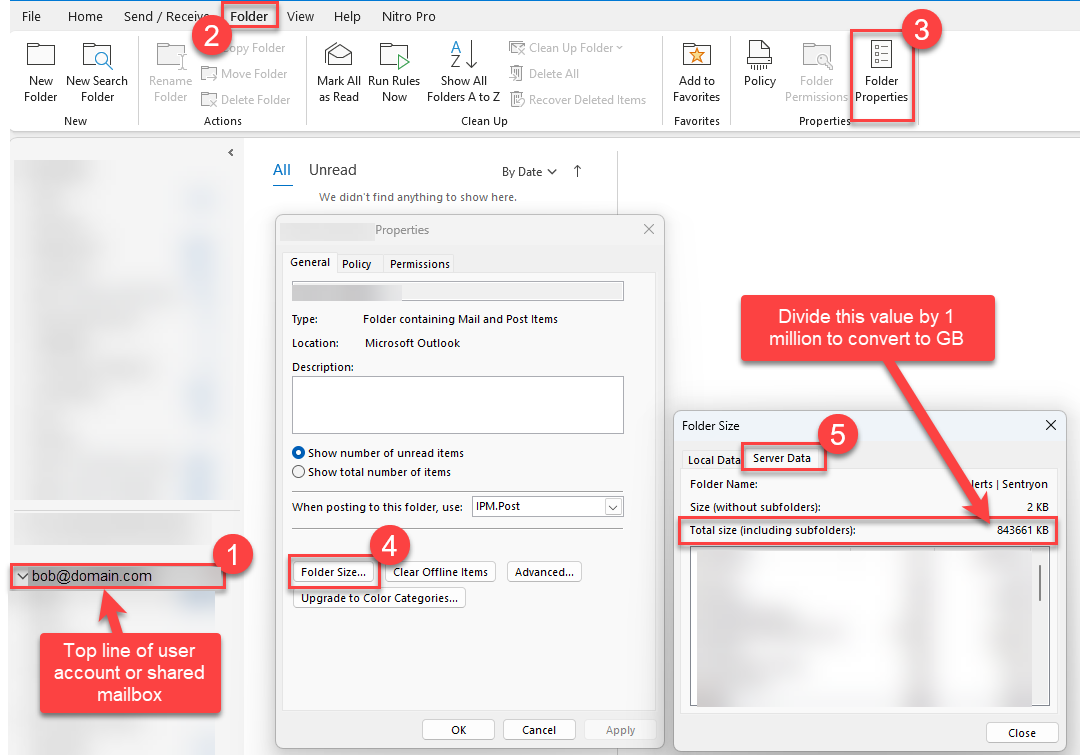Outlook for Windows (classic) - How to check the size of an Exchange mailbox
- In Outlook, select the top line of your email account or a shared mailbox.
- Click Folder.
- Click Folder Properties.
- Click the Folder Size button.
- Select the Server Data tab.
- Find the value for Total Size - divide by 1,000 for MB or 1,000,000 for GB.