Stop Microsoft Teams from opening automatically on startup
Although you can stop teams from automatically starting up with the computer itself, the better option to stop is automatically opening (or "popping up") is to set it to open in the background.
- Open Microsoft Teams.
- Click the ellipsis (three dots) along the top.
- Click on Settings.
- Check the box for Open application in background.
- You're done - next time you restart your computer and log in, Microsoft Teams won't "pop up"
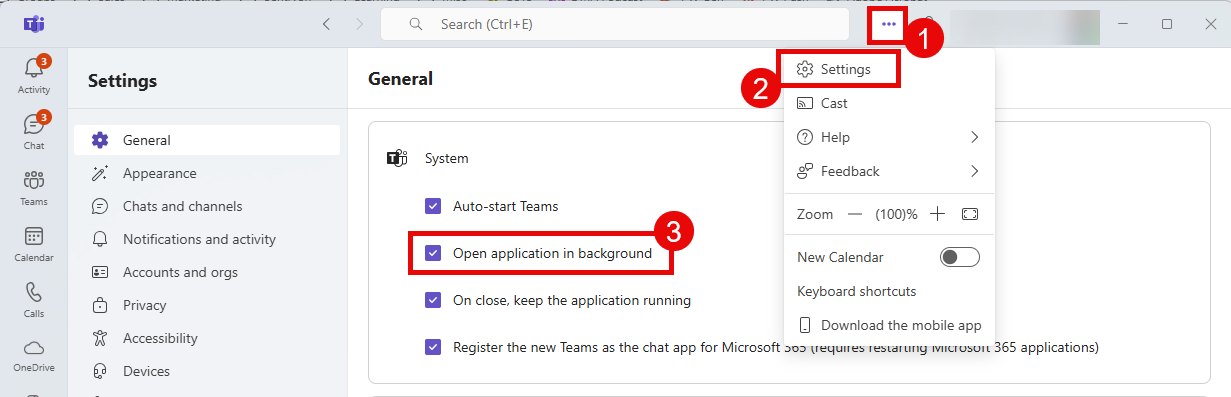
%20250px.png)