Contact Us
- Support
- Google Chrome
- How to Stop Pop-Ups in Chrome
How to Stop Pop-Ups in Chrome
Enable Google Chrome's Pop-Up Blocking Feature
- Click on Chrome's menu icon in the upper-right corner of the browser, then select "Settings" from the list below
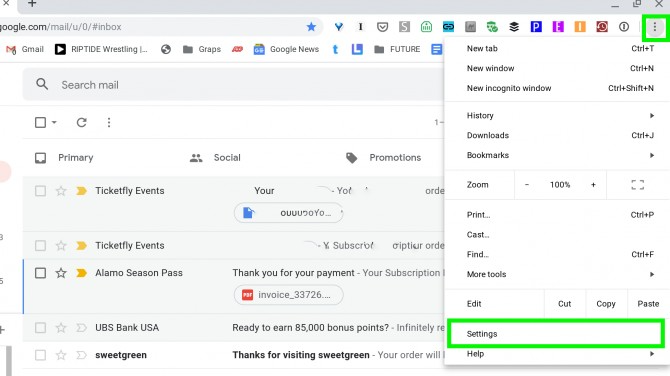
- Type "pop" into the Search settings field.
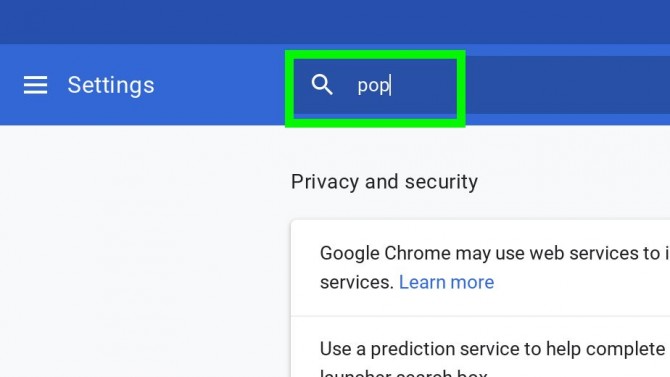
- Click "Site Settings."
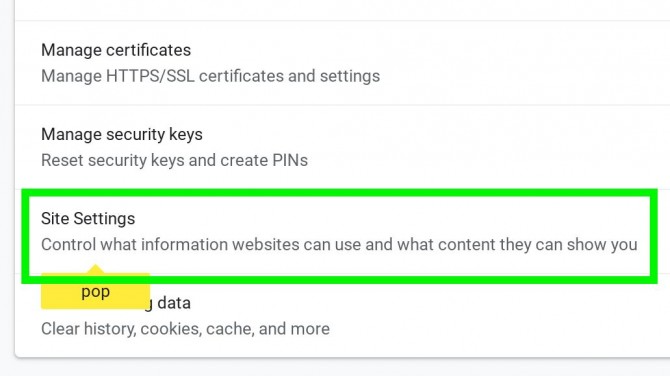
- Under Popups it should say Blocked. (If it says Allowed, click Pop-ups and redirects.)
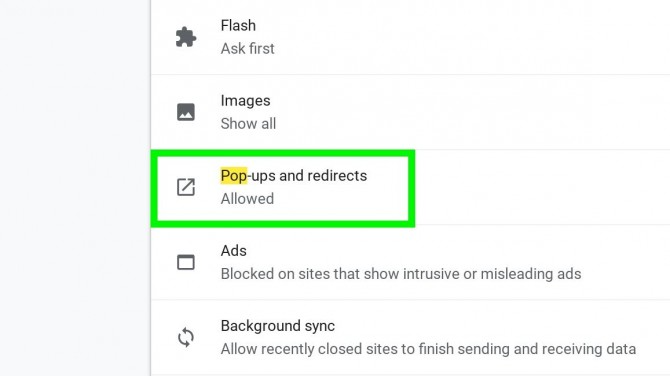
- Turn off the switch next to Allowed.

Check Your Approved List of Sites
- Follow steps 1 through 4 above.
- Scroll down to Allow and click on the three dots icon.
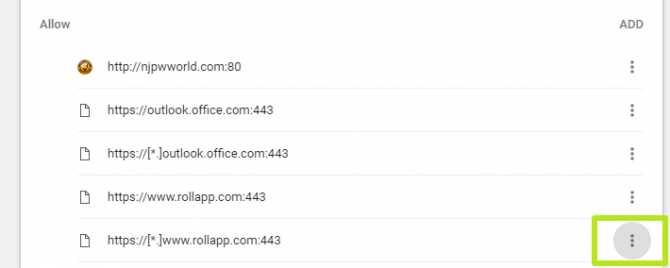
- Select Remove.
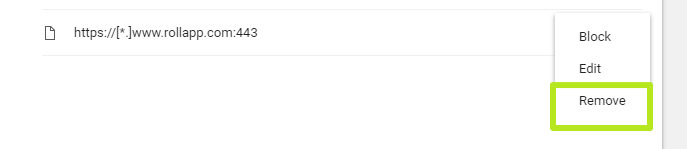
- Repeat steps 1 through 3 as necessary.
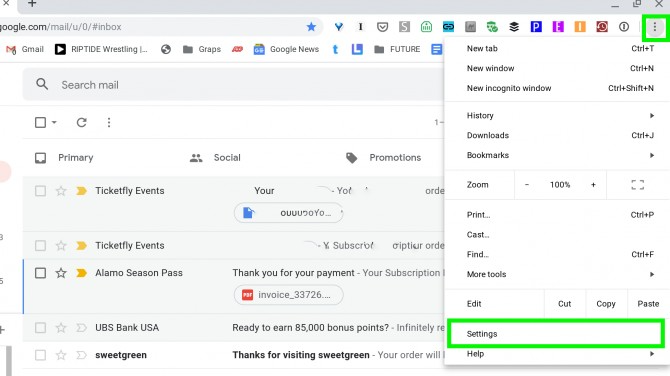
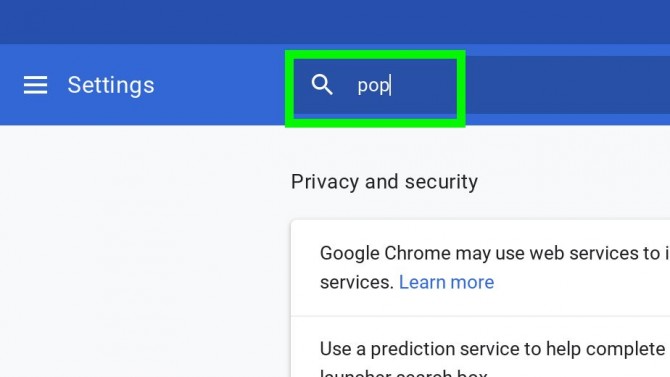
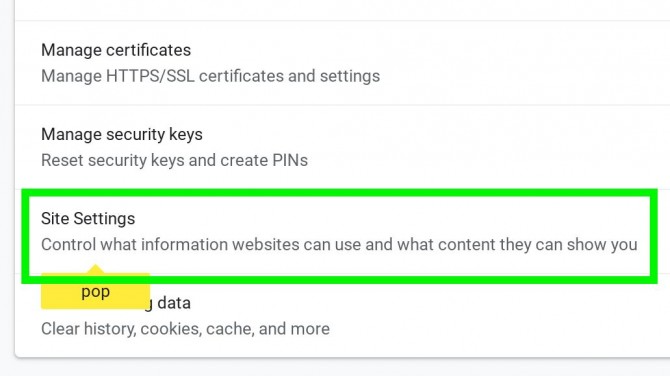
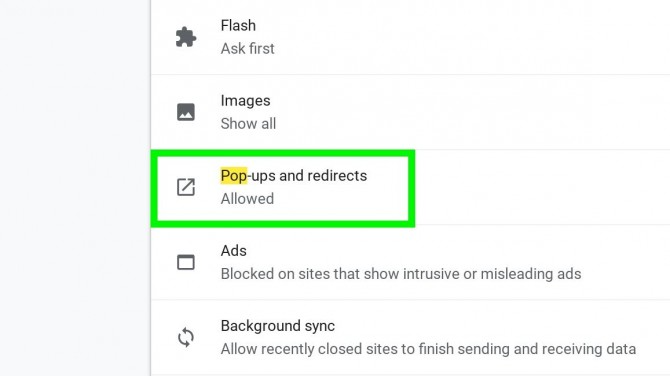

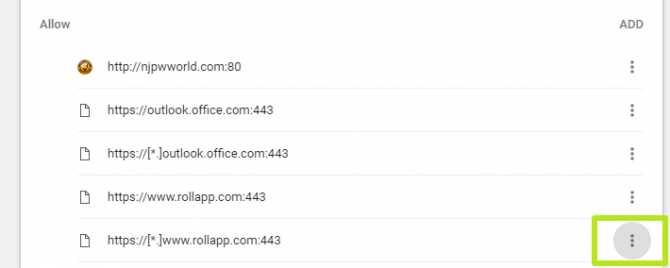
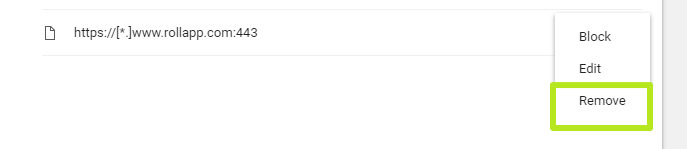
%20250px.png)