Setting Adobe Acrobat as default for opening PDF files
Here's how to set Adobe Acrobat Reader or Adobe Acrobat Pro as the default for opening PDF files.
- Right-click the thumbnail of a PDF file, and then choose Properties.
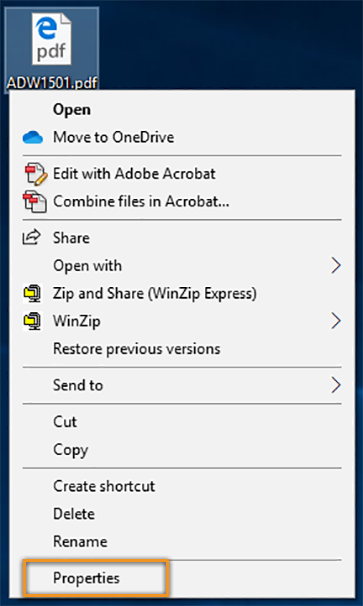
- In the file's Properties dialog box, click Change.
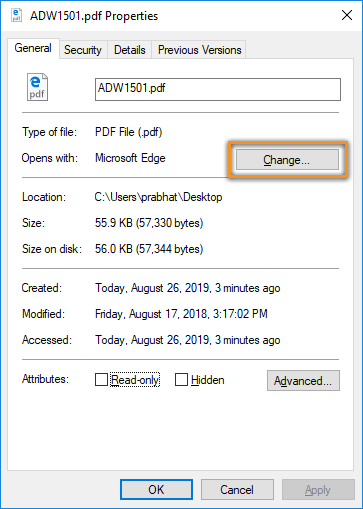
- Choose Adobe Acrobat Reader DC or Adobe Acrobat Pro DC and click OK.
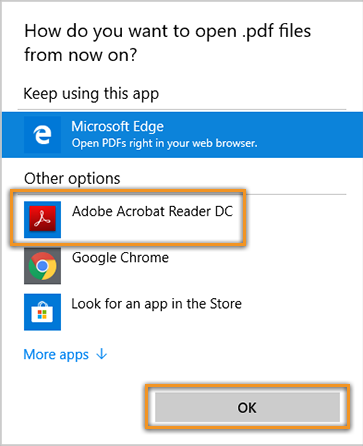
- In the Properties dialog box, click OK.
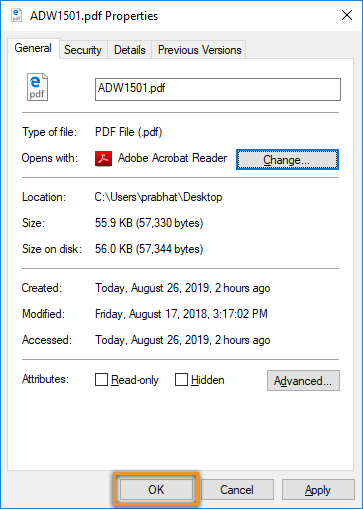
%20250px.png)