How to Restart Windows 10
You may have heard that periodically restarting your computer can help it run more smoothly, or been asked by our service desk to restart your computer (sometimes also called rebooting). This is different that simply putting the computer to sleep or hibernation.
- Save open files and close all open programs.
- Click Start > Power > Restart.
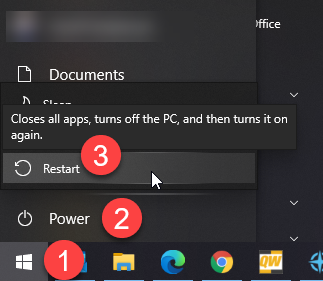
%20250px.png)